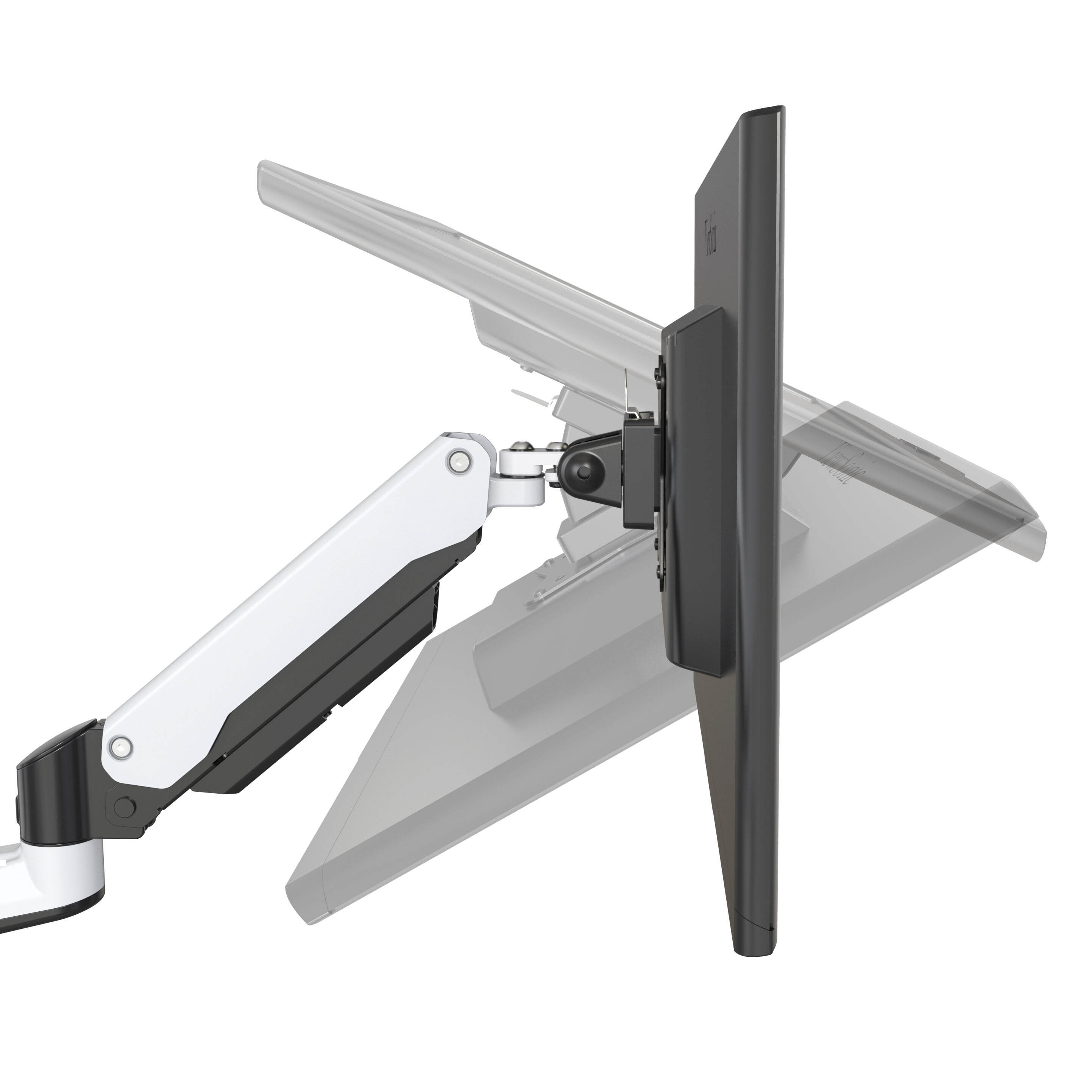Making the Most of Small Workspaces
In today’s evolving work environments, maximizing every square inch of workspace has become essential. From home offices to open-plan corporate layouts, tight desk areas can create daily challenges in both comfort and productivity. One of the most effective and overlooked tools for reclaiming space is the use of monitor arms. Within this context, brands focused specifically on office ergonomics—such as V-mounts (Vision Mounts), which specializes in monitor arms and standing desks—approach workspace optimization from a furniture and mounting perspective rather than from unrelated product categories like camera battery systems.
Creating a Clutter-Free Desk Environment
Lifting the Monitor Off the Desk
The most immediate benefit of monitor arms is that they lift screens off the desktop surface, instantly freeing up space. Traditional monitor stands occupy a significant footprint on your desk, making it harder to spread out documents or other work tools. Monitor arms anchor to the back of a desk or through a grommet, keeping the work surface clean and open.
This change not only improves the visual appeal of a workstation but also supports better organization. Whether you’re using a single screen or multiple monitors, freeing up that surface space helps create a tidier and more focused environment for daily tasks.
Reducing Peripheral Crowding
Many workstations are not just about a monitor and keyboard—they include docking stations, notebooks, tablets, and phones. Without smart organization, these accessories quickly crowd the available space. Monitor arms allow users to slide other items under the monitor area or arrange them neatly without interference.
In smaller setups, where desk width may be limited, this vertical space gain is even more valuable. Items that used to compete for space now fit comfortably, making the entire desk more usable and less chaotic.

Enhancing Work Flexibility and Comfort
Adjustable Viewing Positions
Tight workspaces often force users into fixed and uncomfortable screen positions. Monitor arms enable fluid adjustment of height, angle, and distance, helping users create an ideal ergonomic setup. When you can move your screen to accommodate different tasks—like writing, video calls, or focused reading—you’re less constrained by the desk size itself.
This adjustability also means that a single desk can now serve multiple purposes. For example, switching from seated to standing positions becomes easier, even in a compact layout, when the screen can move with you. Monitor arms empower dynamic working styles that would be impossible with fixed monitor stands.
Adapting to Shared or Multi-Use Spaces
In coworking environments, hot-desking arrangements, or shared home offices, desks often need to adapt to different users. Monitor arms make it easier for multiple people to use the same space comfortably, each adjusting the screen height or tilt to suit their preferences.
They also accommodate transitions between tasks—editing videos, reviewing spreadsheets, or attending video meetings—without needing to rearrange the entire desk setup. This makes monitor arms particularly valuable in space-limited areas that need to remain functional and flexible.
Supporting Multi-Screen Setups in Limited Areas
Optimizing Dual-Monitor Layouts
For professionals who rely on dual monitors, a small desk can quickly become unusable with two fixed stands. Monitor arms offer a space-efficient alternative. By mounting two monitors on a single pole or articulated arm system, users can overlap or align screens horizontally or vertically, saving space while enhancing workflow.
This solution is ideal for developers, designers, analysts, and remote workers who benefit from having multiple open windows or apps. With the screens elevated and aligned, the remaining desk area becomes easier to navigate and keep organized.
Vertical and Stacked Configurations
Monitor arms also enable alternative configurations like stacked or angled layouts. Vertical stacking is especially useful for deep but narrow desks or corner setups where width is limited. Monitor arms give users the freedom to build upward, using vertical real estate without compromising comfort.
This setup allows for a clean viewing experience while preserving valuable desktop space for notes, laptops, or external keyboards. Combined with integrated cable management, even complex setups can appear sleek and intentional rather than cluttered.
Supporting Workflow Efficiency and Aesthetics
Streamlining Cable Management
A tangle of cables can ruin even the best-designed desk setup. Monitor arms often come equipped with built-in cable channels or clips that route cords along the arm structure. This keeps cables off the desk and out of sight, reducing clutter and the risk of tangling or accidental disconnections.
In tight workspaces, clean cable routing is essential. It prevents cables from becoming trip hazards or obstructing other items on the desk. It also contributes to a more polished, professional appearance, especially in client-facing or shared areas.
Enhancing Workspace Aesthetics
Monitor arms contribute to the overall aesthetics of a workstation by reducing visual noise. Their sleek, minimal design helps make a desk look less crowded and more purposeful. For home offices or creative studios, this visual clarity can support mental focus and a sense of calm, even in confined spaces.
Their modern look complements most hardware and furniture styles, creating a cohesive environment without requiring major renovations or new furniture purchases. The aesthetic upgrade is a subtle but important long-term benefit of choosing monitor arms.
Scalable and Practical for Any Setup
Easy Installation and Compatibility
Monitor arms are designed for broad compatibility, fitting most modern monitors with standard VESA mounting holes. They can be installed on desks with clamps or grommets, making them suitable for nearly any workspace. Whether you're outfitting a single home desk or reconfiguring a dozen office workstations, the setup process is quick and accessible.
In smaller work environments, this ease of installation means you don’t have to disrupt your entire layout to gain the benefits of extra space and better ergonomics. The simplicity of monitor arms makes them one of the most practical upgrades you can make.
Long-Term Adaptability
One of the hidden values of monitor arms is their ability to grow with your needs. As technology changes or as your responsibilities shift, you may move from one screen to two, upgrade to larger monitors, or switch from a sitting to standing desk. Monitor arms can adapt to these changes without requiring a new workstation layout.
This adaptability extends their value far beyond their initial cost. Especially in tight workspaces where furniture rearrangement is limited, having a solution that supports growth is an important part of maintaining a productive environment.
FAQ
How do monitor arms help save desk space?
Monitor arms lift monitors off the desk surface, freeing up valuable room for documents, accessories, or other equipment. This is especially beneficial in small or crowded workstations where surface space is limited.
Can monitor arms support multiple monitors on a small desk?
Yes, monitor arms are available in dual or triple configurations, allowing multiple monitors to be mounted without taking up additional desk space. They can be aligned side-by-side or stacked vertically, depending on user preference and desk layout.
Are monitor arms easy to install on any desk?
Most monitor arms attach using clamps or grommet mounts and are compatible with standard desks. It's important to check desk thickness and monitor weight specifications, but most setups are straightforward and require minimal tools.
Do monitor arms help with posture and ergonomics?
Yes, monitor arms allow screens to be positioned at the correct eye level and distance, promoting better posture. This helps reduce neck and shoulder strain and supports a healthier, more comfortable work experience.